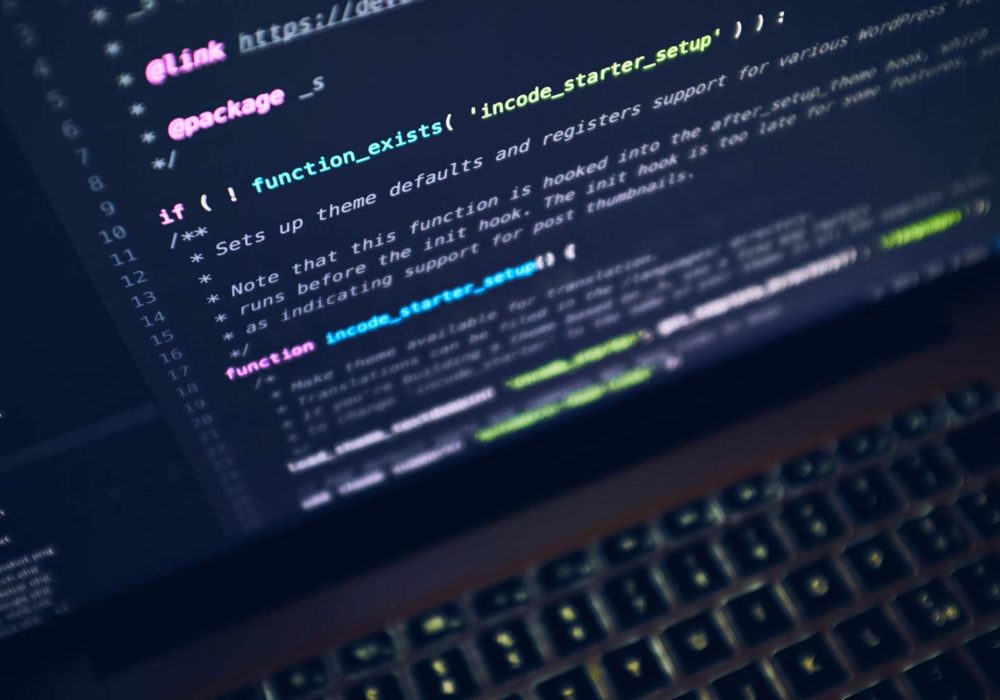Mobile application development is the process of making software for smartphones and digital assistants, most commonly for Android and iOS. The software can be preinstalled on the device, downloaded from a mobile app store.
At I-Knowlogy, we develop Native mobile applications ( Android and ios) or cross-platform mobile apps (Flutter) which in the same code the app can be launched on Android and ios together.